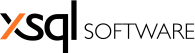
xSQL Rss Reporter version 4
Installing RSS Reporter
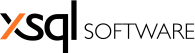
| Installation > Installing RSS Reporter |
Before installing RSS Reporter make sure that IIS is running on the machine on which the installation will take place. To start the installation, execute the RSS Reporter installation package. The setup requires you to select a few options such as:
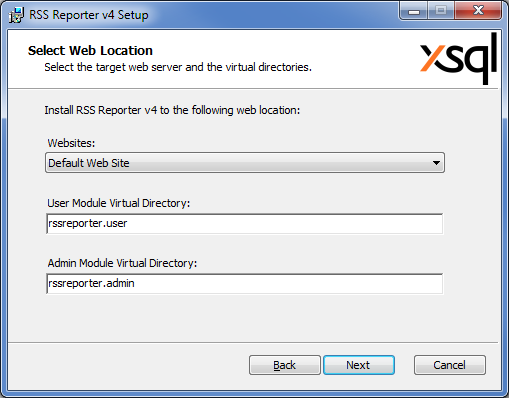
The installation package creates also a dedicated application pool named RssReporter. Once the installation is complete, RSS Reporter will appear on the Start menu under All Programs\xSQL Software\RSS Reporter v4\
 |
If the Websites selection list appears empty, see the topic Troubleshooting Installation. |